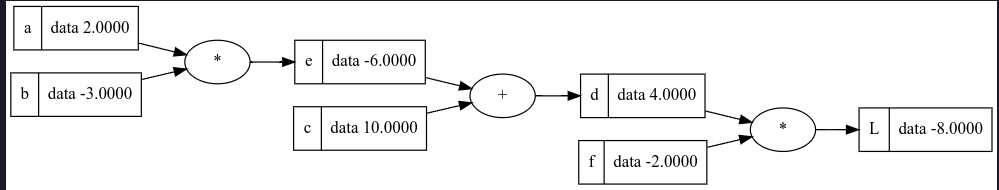Chapter 2-Building micrograd
05.04.25
The Value Object
The basic version
class Value:
def __init__(self, data):
self.data = data
def __repr__(self):
return f"Value(data={self.data})"
def __add__(self, other):
out = Value(self.data + other.data)
return out
def __mul__(self, other):
out = Value(self.data * other.data)
return out
This is the Value object, which is going to be keeping track of all the variables that we are going to be using to build and interact using micrograd.
Another interesting thing that I would like to point out regarding this is that I am surprised how much easy the python interpreter makes life for your. Just defining an add and mul methods lets me use the + and * symbols without any hassle.
Now when i do something like this:
a = Value(2.0)
b = Value(-3.0)
c = Value(10.0)
d = a*b+c
print(d)
This is the output that I get
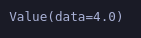
So internally python is actually doing this: (a.__mul__(b)).__add__(c). which imo is super cool.
Complex version
class Value:
def __init__(self, data, _children=(), _op=''):
self.data = data
self._prev = set(_children)
self._op = _op
def __repr__(self):
return f"Value(data={self.data})"
def __add__(self, other):
out = Value(self.data + other.data, (self, other), '+')
return out
def __mul__(self, other):
out = Value(self.data*other.data, (self, other), '*')
return out
Now the Value object has the _children and _op arguments. The _children argument keeps track of all the variables and previous values that were used to come to the final result. The _op argument keeps track of the last operation applied to the value. So now when we perform any complex math-y thing, we will have a full history on where the value came from and how the value came to be.
Now the question is why we would need to keep track of the any of this in the first place. Well as the name suggests, we will eventually have to figure out the gradients, for which we will need to get the derivative for each step w.r.t to each participating variable.
The current Value object is thus able to do a forward pass properly, the thing left to do is back propagation.
Visualizing a forward pass
For this, I'll be using the same code from the video